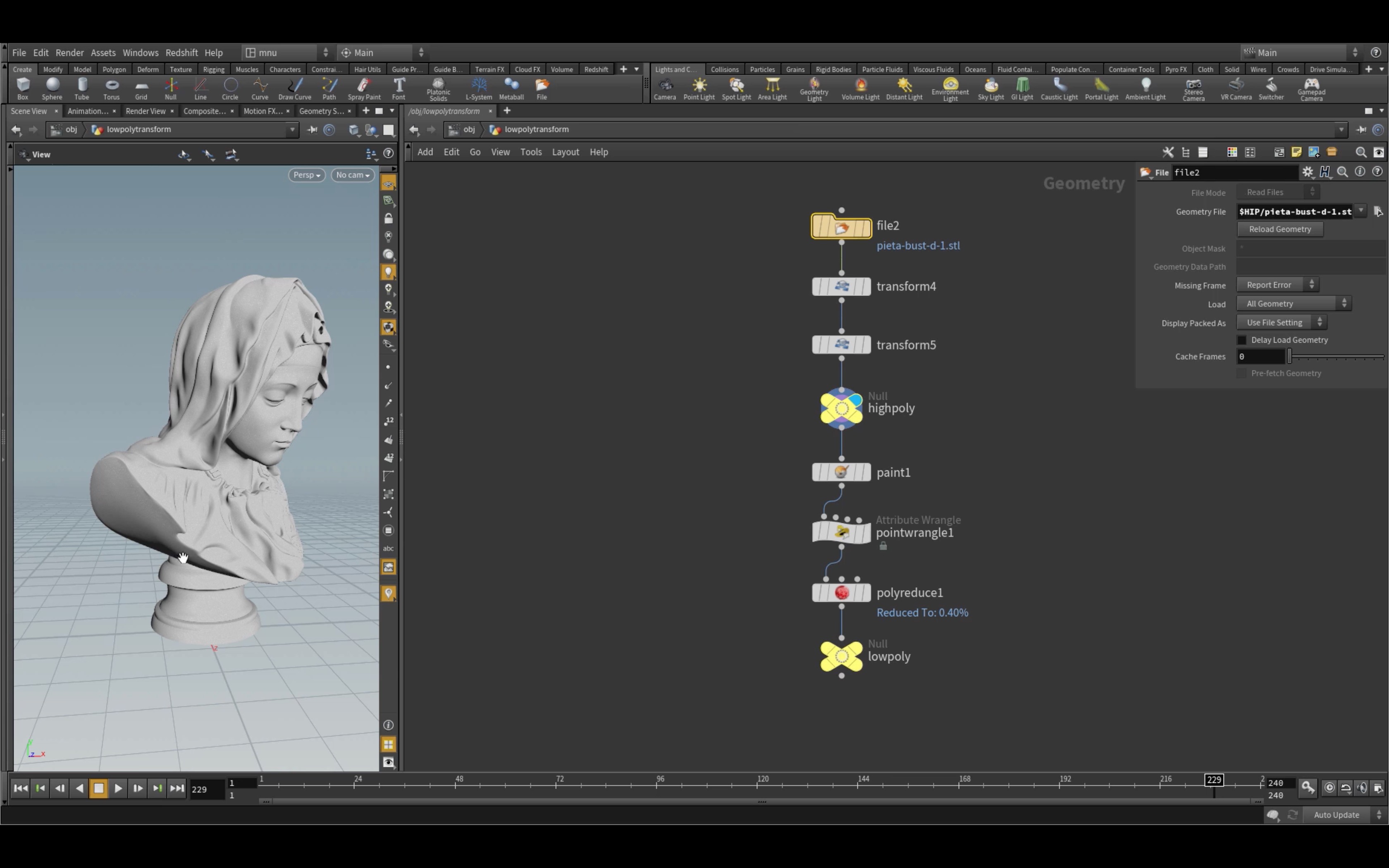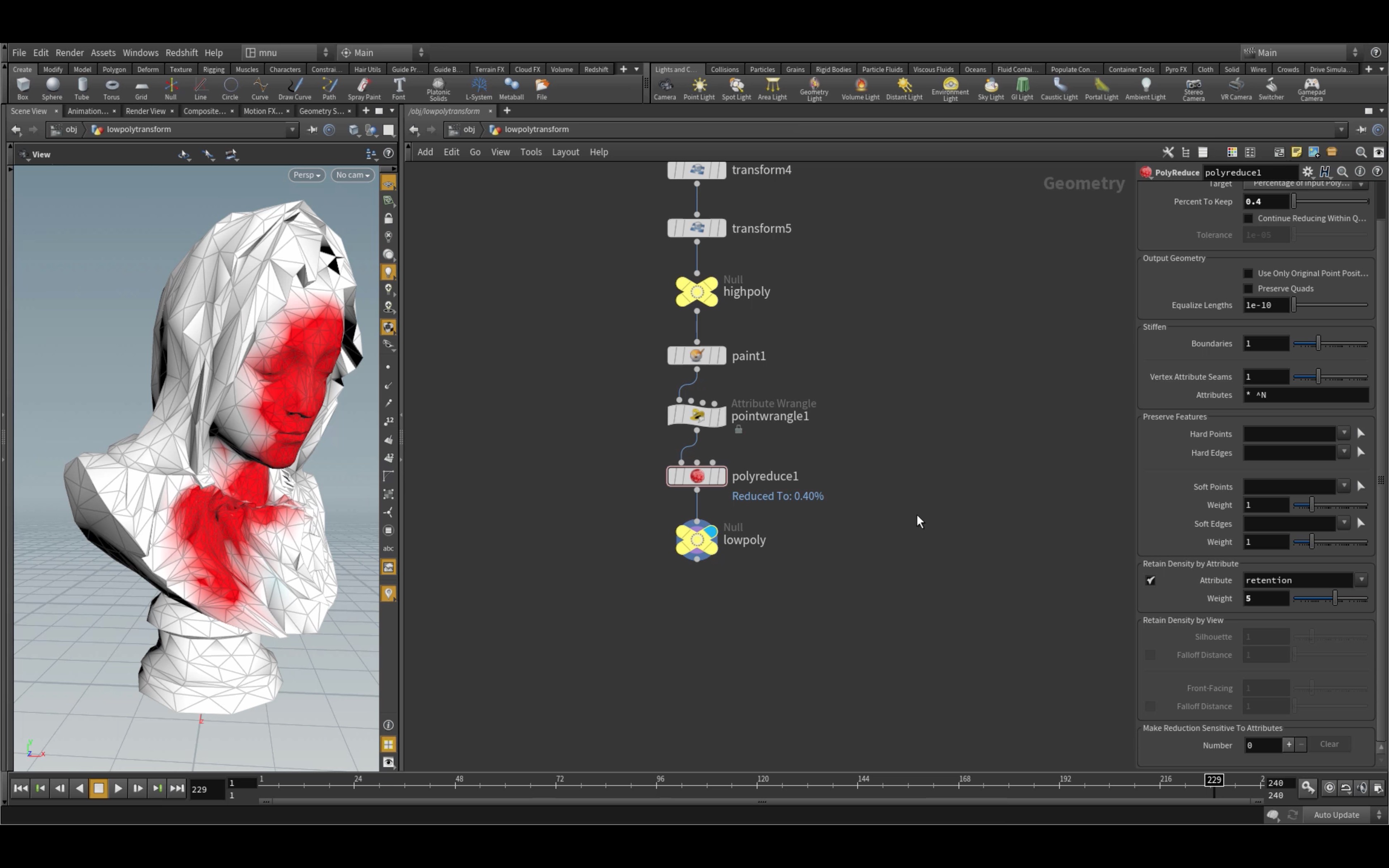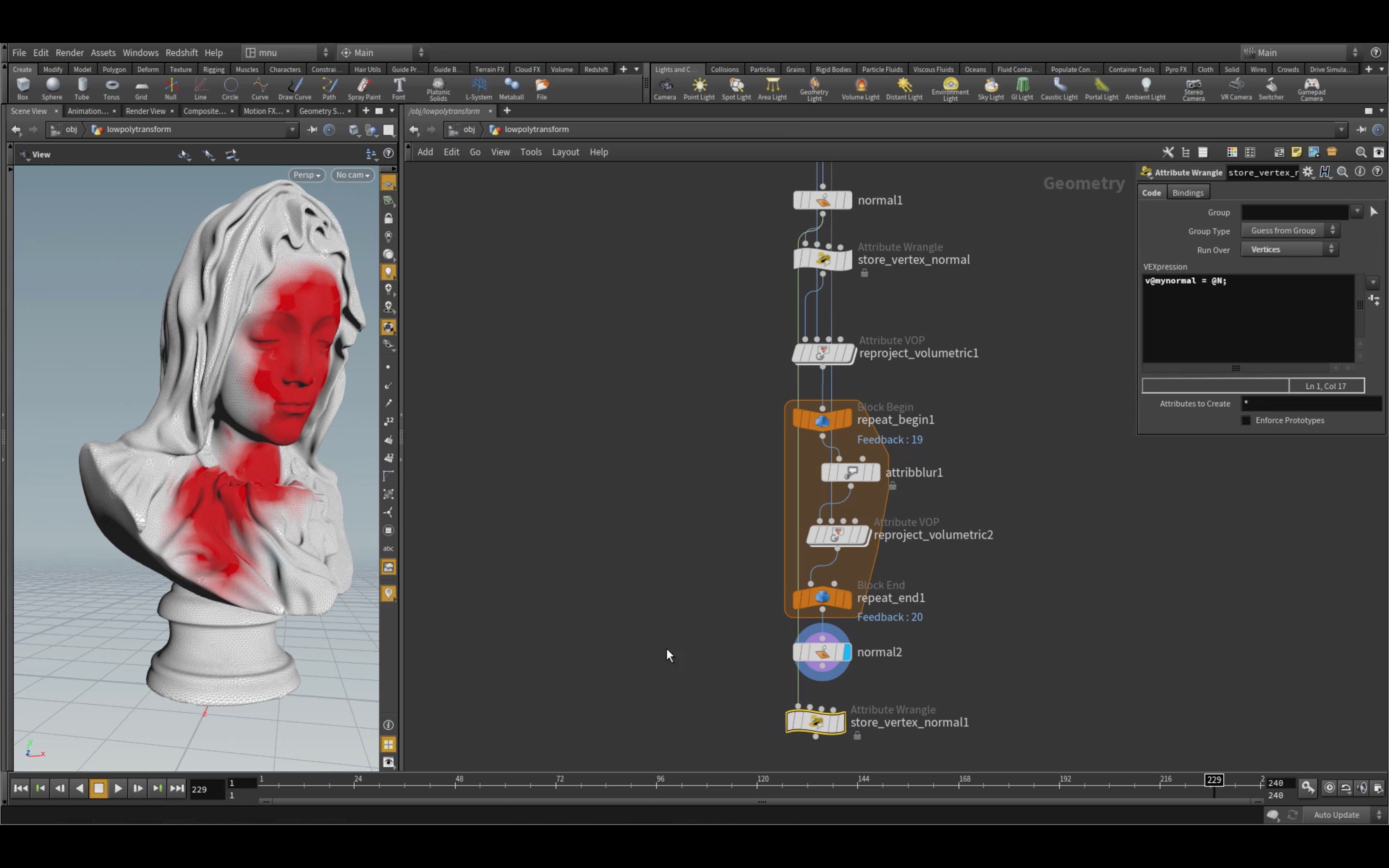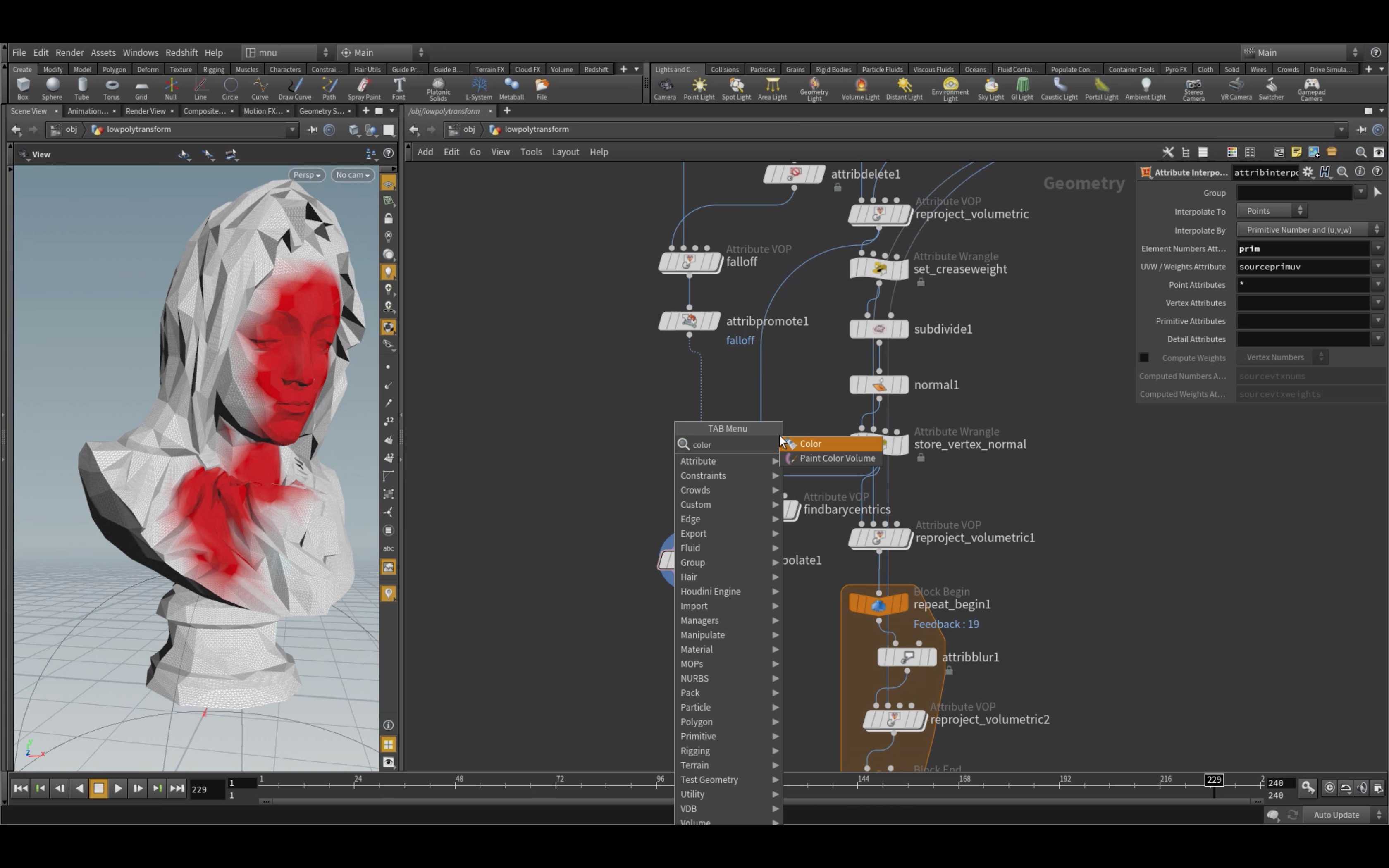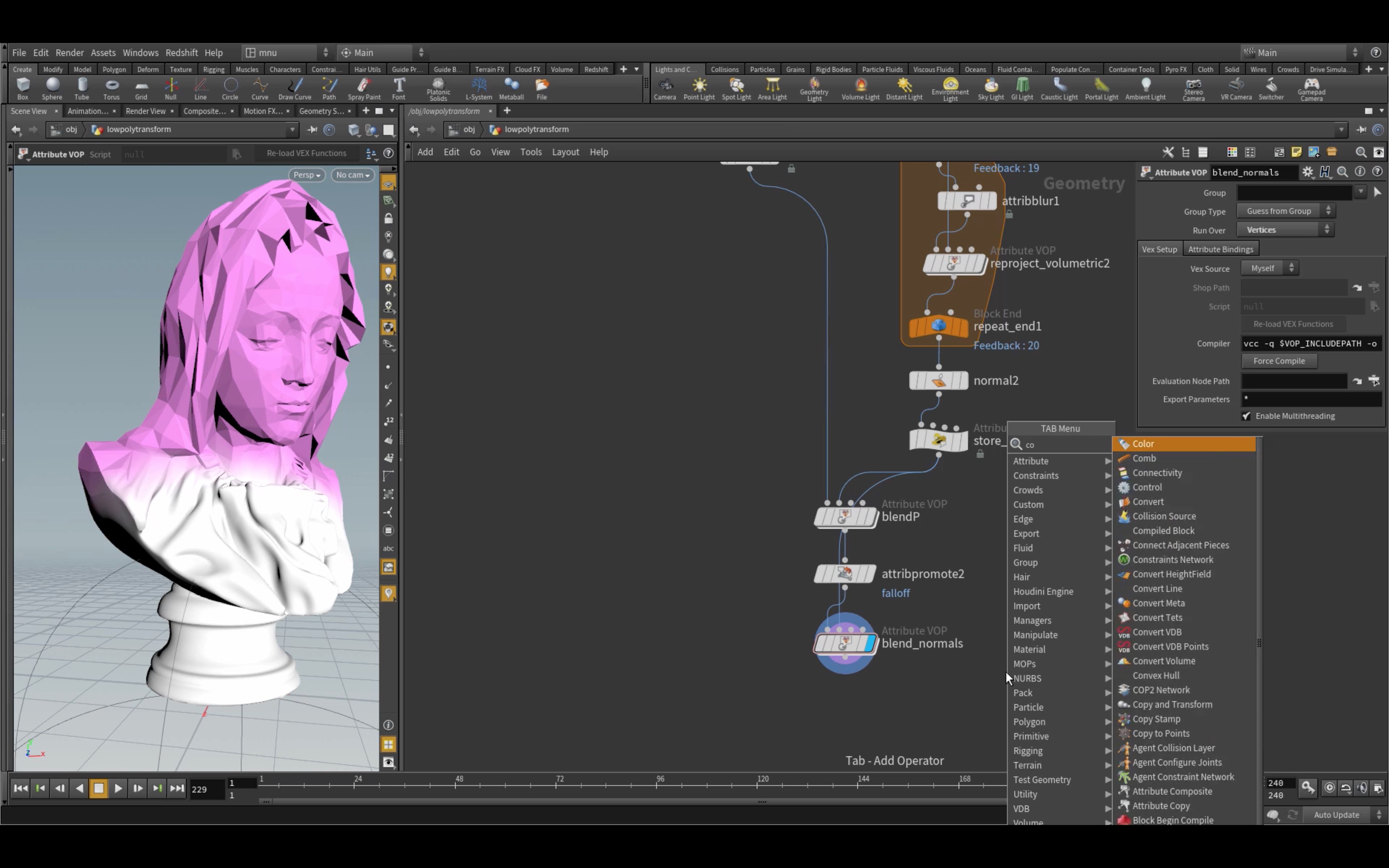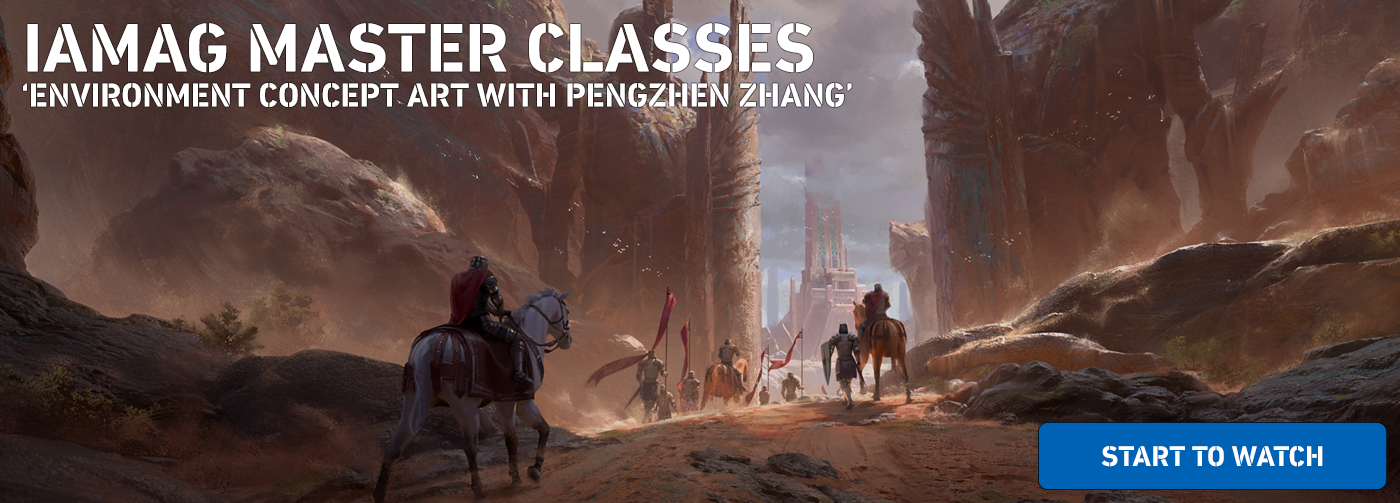Blending smoothly between a high-poly mesh and its low-poly representation is a subtle but useful effect. In this tutorial you’ll learn how to create two versions of the same object, one smooth and one facetted, with the exact same topology. This enables you to blend between the two using a falloff value. We’ll use barycentric coordinates to interpolate the low-poly falloff values and transfer them to the high-poly mesh and then mix the positions and normal with VOPs.