Felix Geremus presents a technical demonstration of the lighting workflow used inside Softimage for the German movie “Das kleine Gespenst” (The Little Ghost).
The idea was to combine HDR images and high-res pointcloud scans from set, to assist in the lighting process in various ways. We used the resulting geometry to cast proper diffuse lighting and reflections on to our main character. But the geometry also worked as a shadow and reflection catcher. Furthermore we used the data to automatically recreate light sources that were present on set as arnold lights and texture them with proper HDR sections to get correct intensities and falloffs. The process was automated as much as possible through Python and ICE. This way I was able to create all location setups for the movie (more than 50) alone in about 1.5 months.
[vimeo]https://vimeo.com/81807399[/vimeo]
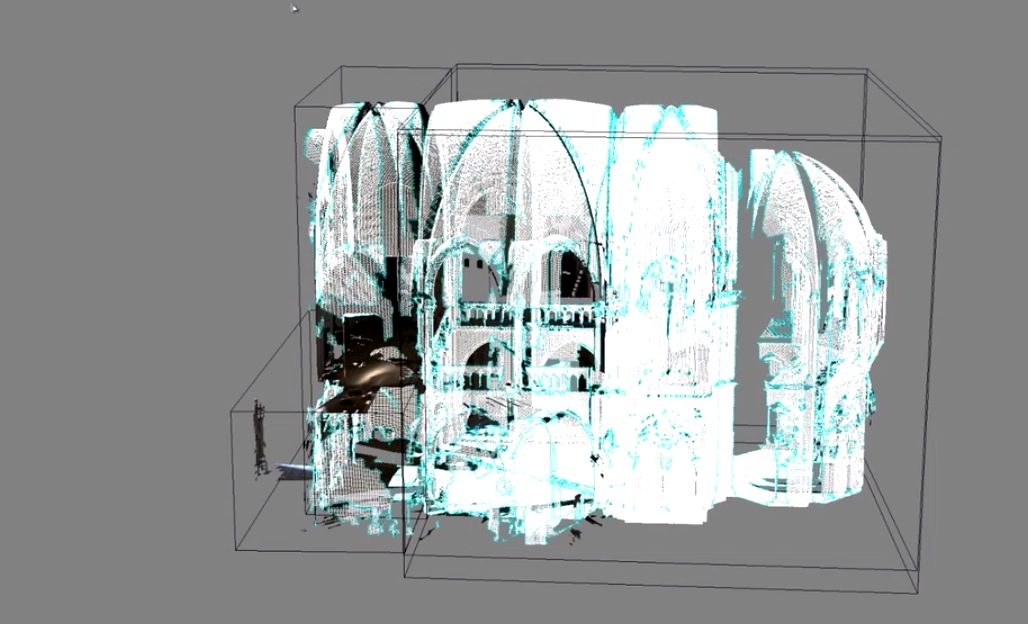
Step01: By placing matching markers onto the HDR Image and on the 3D pointcloud we can calculate the position of where the image was taken in relation to the scan. From this we can calculate UV’s to project the image on to the scan. We repeat this for every HDR/scan pair and export a new pointcloud with UV data.
Step02: We import all the scans and HDR’s we created in step 01. During this process all materials, custom properties and pointclouds we need are created. The UV information from step01 is used to automatically texture all meshes we import. Additionally everything is sorted into the correct hierarchies,partitions, etc. so we don’t have to worry about anything when we start lighting. Next we have to delete overlapping and unnecessary parts of the geometry with the help of cubes and a custom “delete by volume” command. Finally we import some pre-build proxy geometry and automatically texture it with one or more HDR’s of our choice.
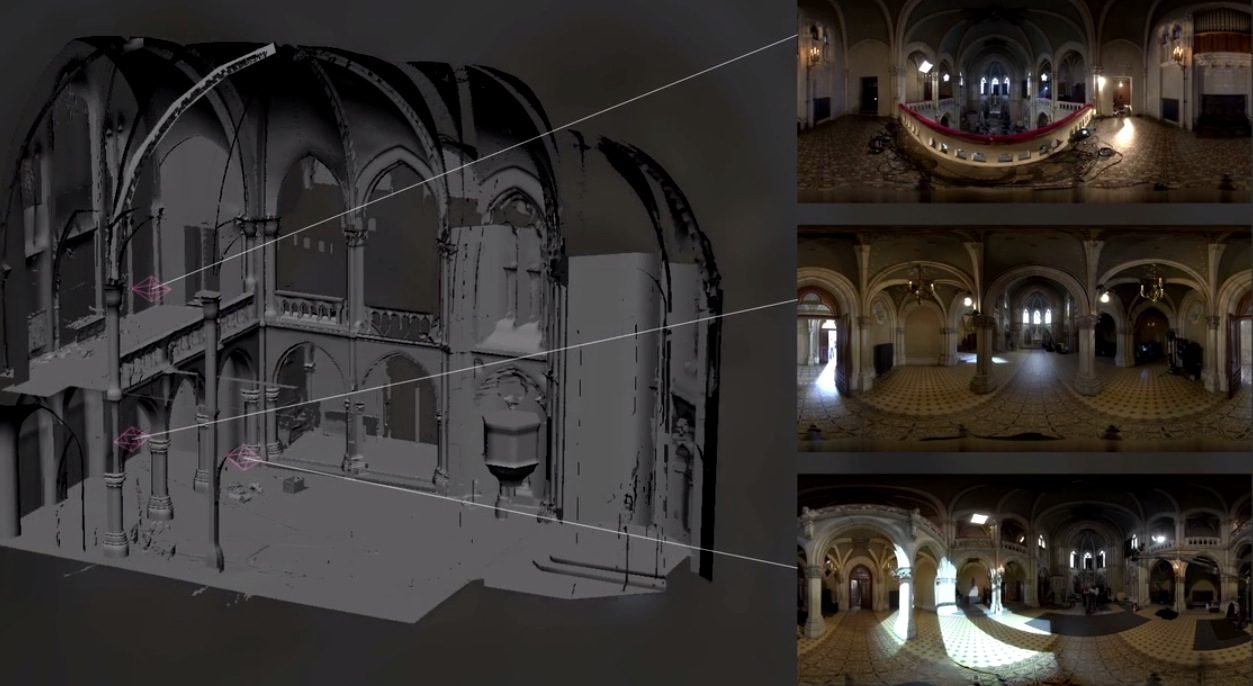

Step03: Spherical representations of our HDR’s try to identify light sources based on brightness. This data feeds into a pointcloud which projects these lights into our scene at approximately the right position and size. We can then interactively paint on the spheres to add, remove or merge lights. All of this is done through various ICE trees which were created in step 02.
When we are done tweaking we run a custom command to convert each point of the pointcloud into a custom arnold lightrig. Usually it’s necessary to fine tune the lights transformation. During this process the light texture will interactively update by analyzing the closest geometry. Again this is done via ICE.
The custom lightrig can automatically switch between arnold spot- and quadlights and embeds custom manipulators to control the light size, cone and barndoor filters.
These setups were then used as a starting point to light all shots of the movie. 3 to 4 lighting TD’s (including myself) worked for about 5 month to complete all 240 shots of the little ghost. Rendering was done with Arnold.



