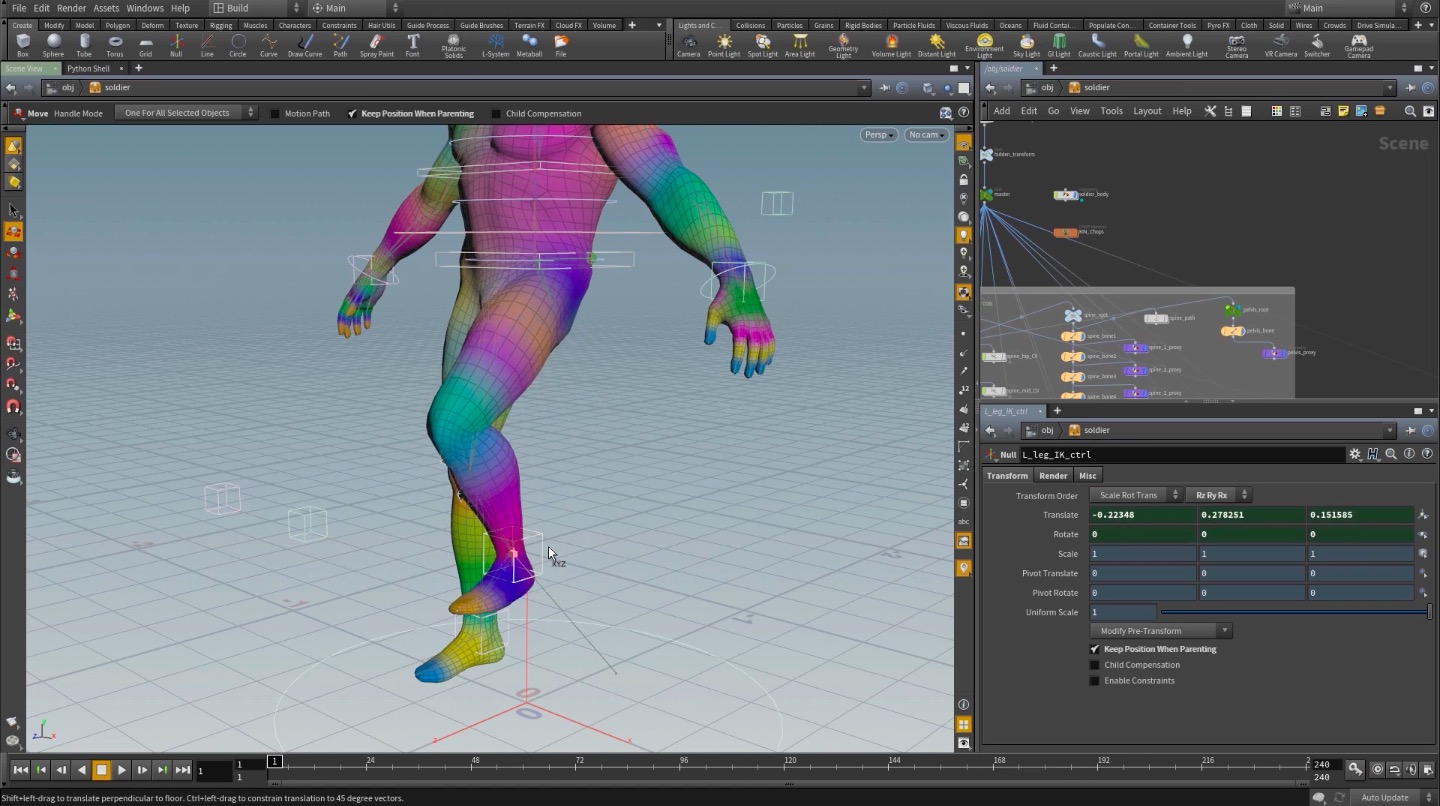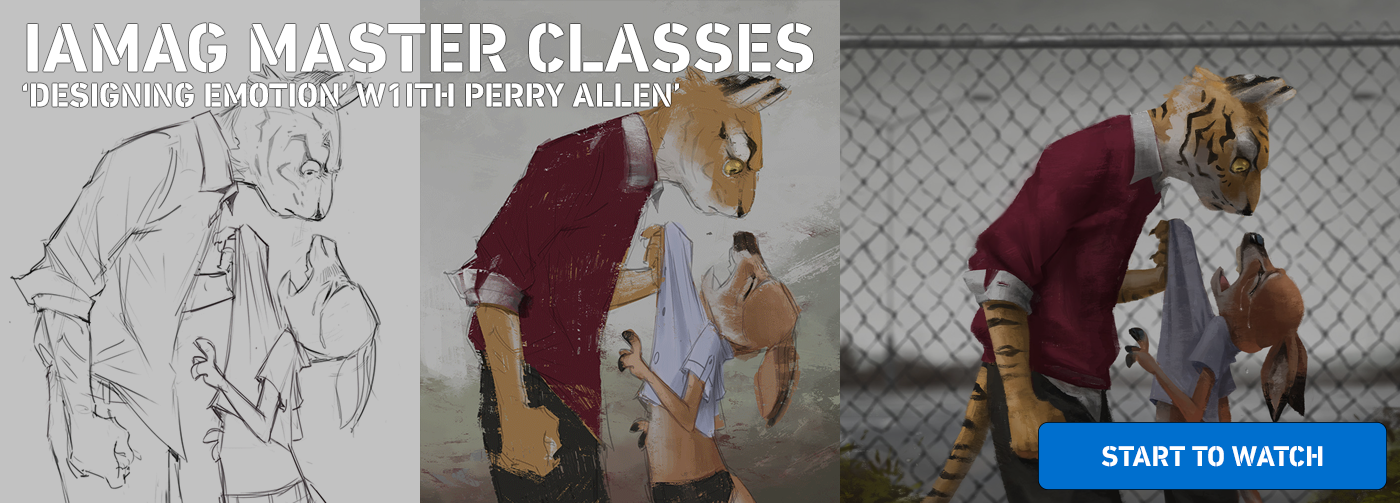Michael Goldfarb presents the second series of rigging in Houdini.
Look at how to capture geometry in general, look at bones and capture parameters, capture and deform regions, capture pose vs capture frame, aligning capture pose, capture types and finally, how to fix problem areas in our captured regions (using Edit Capture Regions, Edit Capture Weights, Paint Capture Layer, Capture Correct). To wrap this all together, we will apply everything we have covered so far onto the soldier character (he will get some bones and animation), and look at how we can correct problem areas, as well as quickly rig overlaying garment using the weights captured from the soldier body mesh, without too much extra cost.