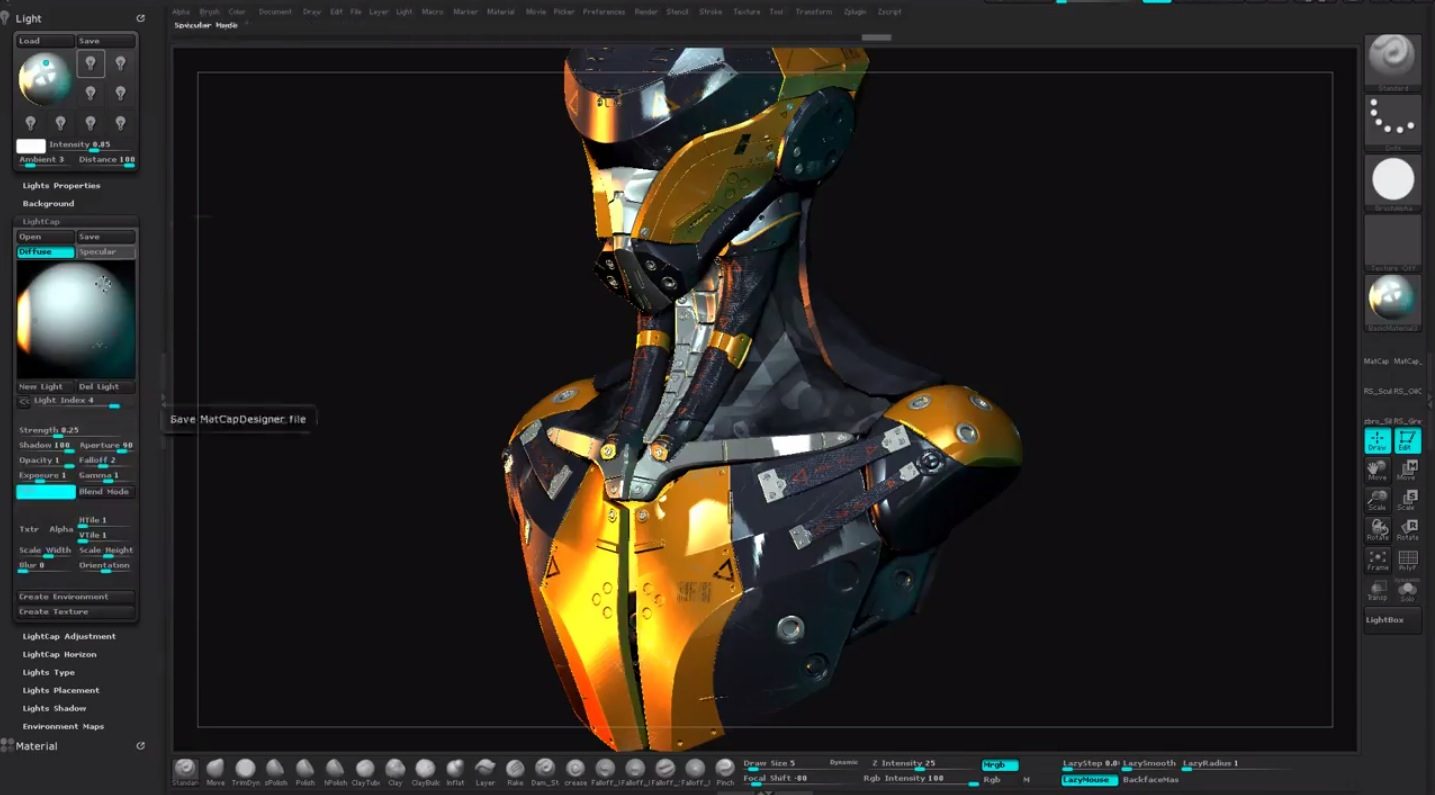Ben Douglas presents an in depth five parts video tutorial about Hard Surface Modelling in Zbrush 4R6 including all ressources files for free
—- Chapter 1 —-
+ Set up of the sculpting environment
+ Using Dynamesh to create a rough concept sculpt that will serve as a base for the rest of our creation
+ The use of hard surface brushes such as Trim Dynamic, HPolish and Damien Standard
+ Using the new Trim tools
[youtube]https://www.youtube.com/watch?v=5z69cVQCOdM[/youtube]
—- Chapter 2 —-
+ Refining the head and creating individual Sub Tools
+ Using ZSpheres for retopology
+ Using the Crease functions to create our hard edges on our clean meshes
+ Looking at how topology effects the surface of our meshes
[youtube]https://www.youtube.com/watch?v=IyFZFyK3UVU[/youtube]
—- Chapter 3 —-
+ Refining the body and creating individual Sub Tools
+ Dealing with design changes and technical issues
+ Converting our clean topology to Dynamesh to add more surface properties
+ Using Insert Mesh Brushes to quickly add repeating meshes
[youtube]https://www.youtube.com/watch?v=VA5DqmsJrZM[/youtube]
—-Chapter 4 —-
+ Converting our clean geometry back to high resolution Dynamesh for further detailing
+ Using Slice tools to create new panel sections and enforce our design aesthetic
[youtube]https://www.youtube.com/watch?v=tkm2sS07Svs[/youtube]
—-Chapter 5 —-
+ Setting up our Materials
+ Applying base colours for further painting and texturing using different material types
+ Adding more texture detail, decals, scratches and interesting texture points using ZApplink and Photoshop
+ Setting up Lightcaps
+ Rendering and the use of BPR Filters to enhance our render
+ Post render work in Photoshop
[youtube]https://www.youtube.com/watch?v=ZB1ZZHlDT7o[/youtube]
—- Resources —-
—- Custom Brushes
Extract contents of .rar file to C:\Program Files (x86)\Pixologic\ZBrush 4R6\ZStartup\BrushPresets before launching ZBrush
—Custom UI Set Up –
Unzip the file to C:\Program Files (x86)\Pixologic\ZBrush 4R6\ZStartup\UserInterfaceLayouts
Load up ZBrush. Click Preferences. Click Config. Click Load UI. Locate “Ben.cfg” and select Load.
—Mat Cap Collection –
Unzip the file to C:\Program Files (x86)\Pixologic\ZBrush 4R6\ZStartup\Materials
—Alpha Collection
Unzip to a folder