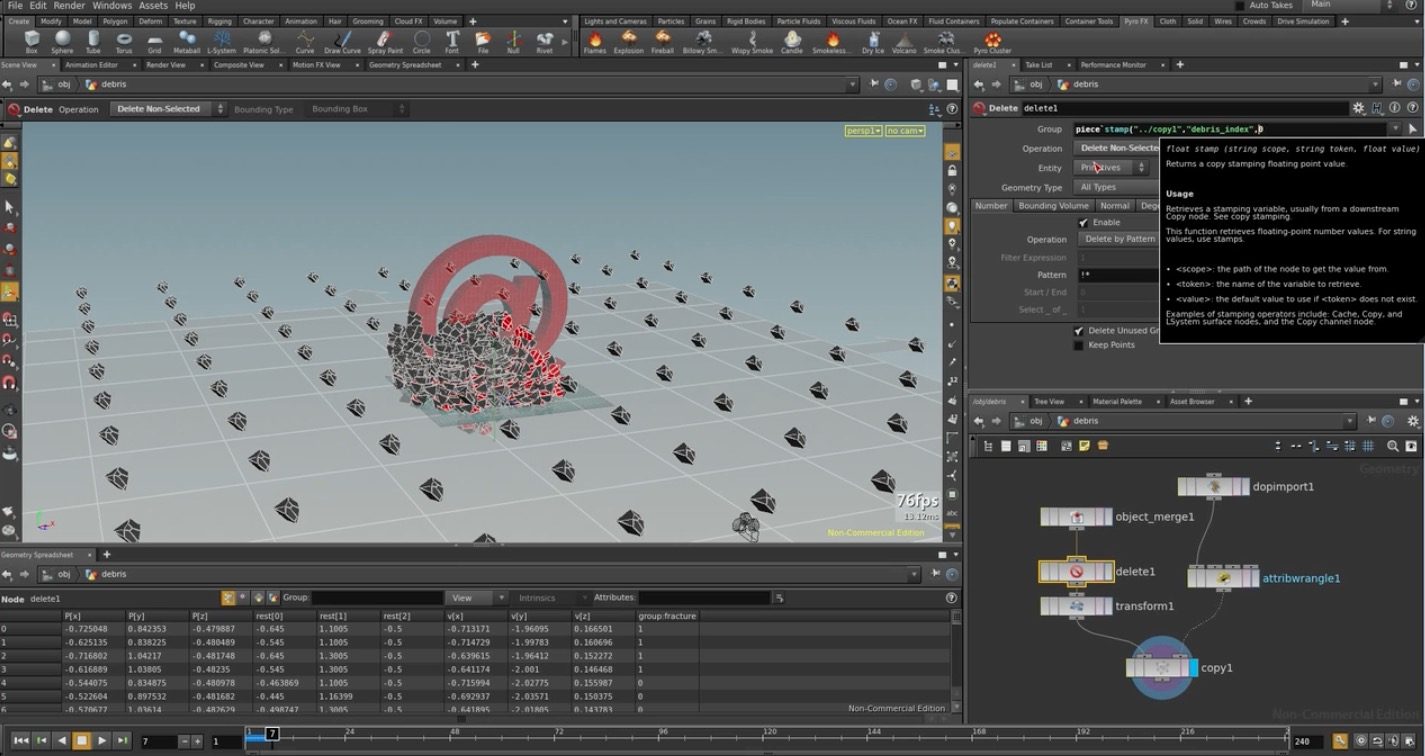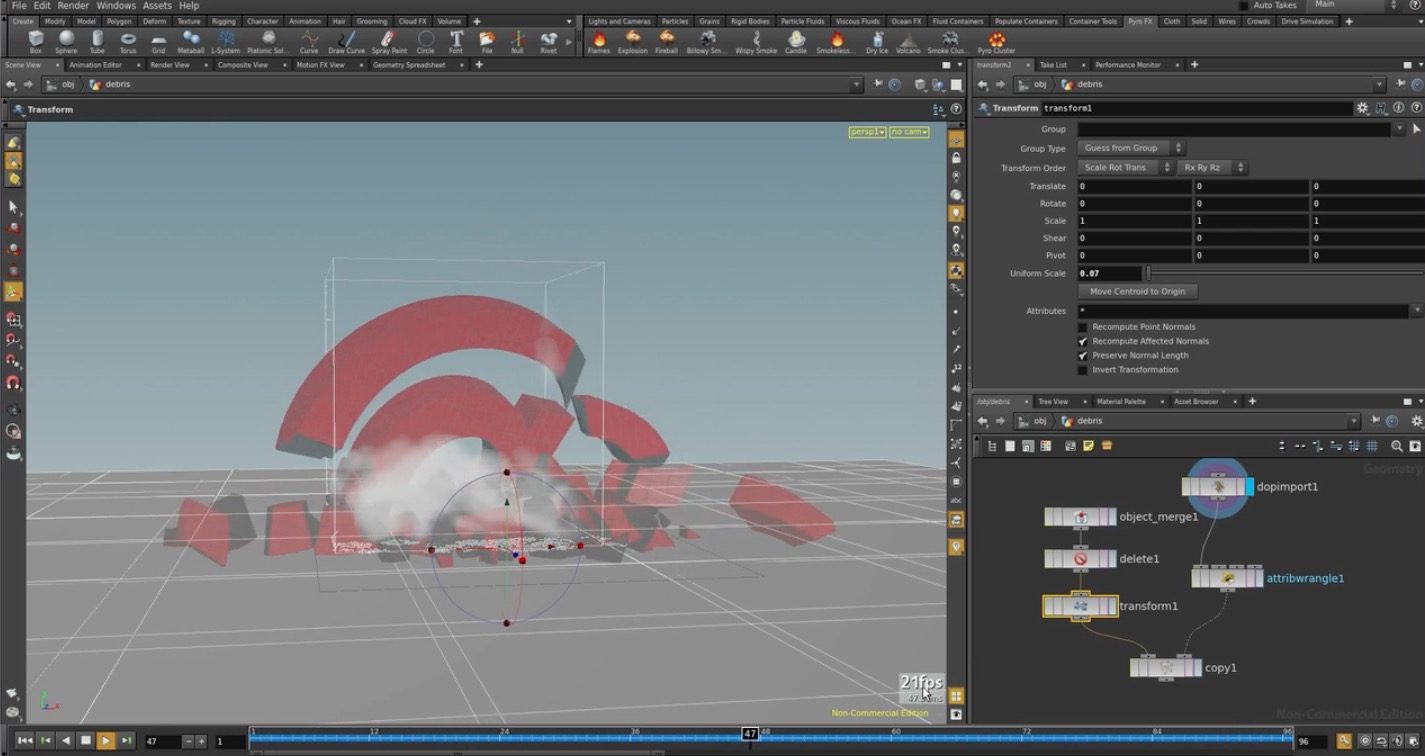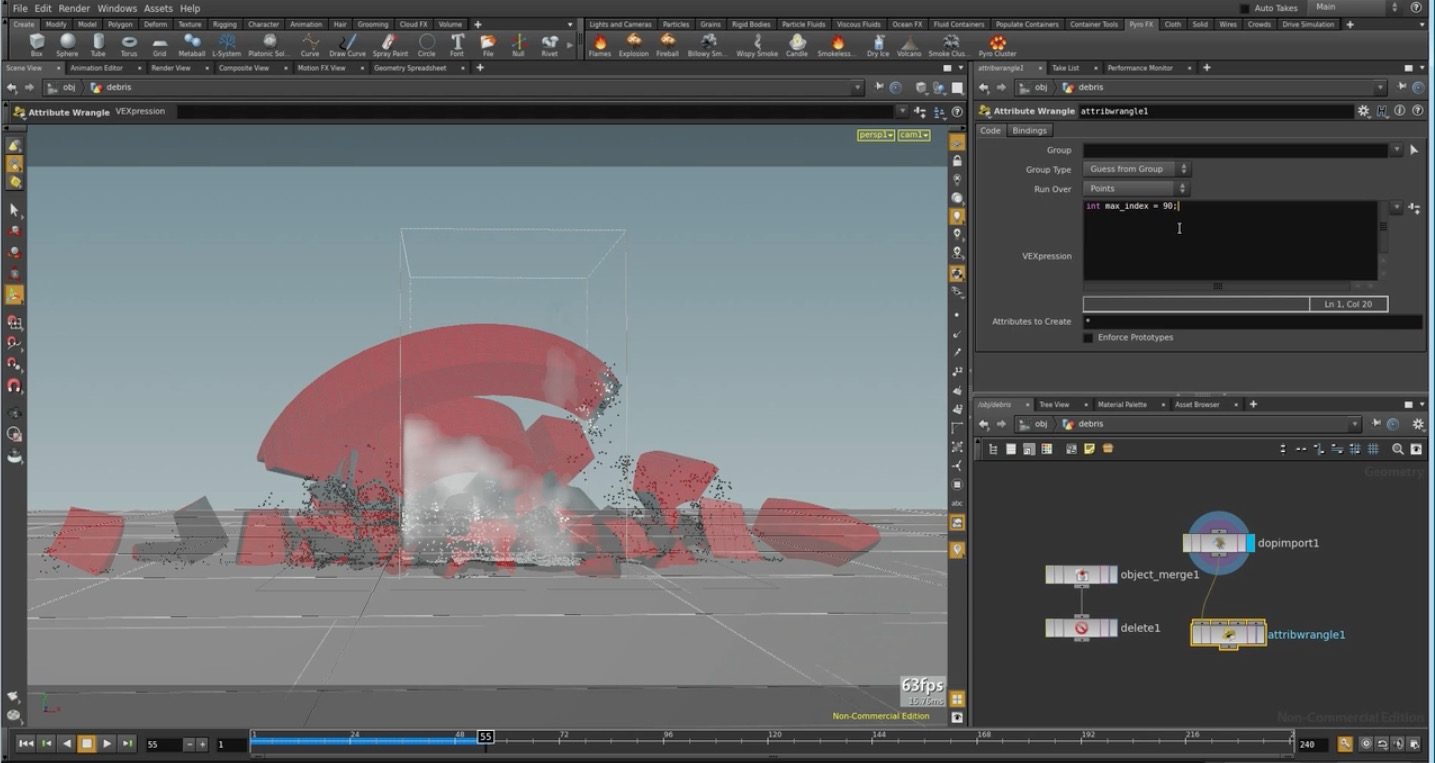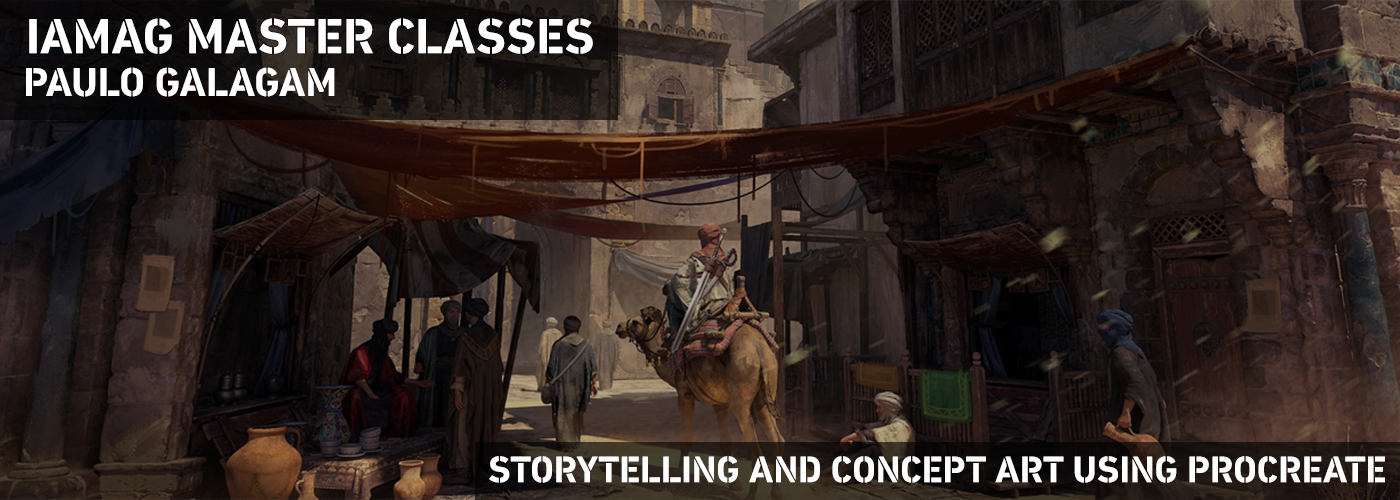This video demonstrates how to use a series of tools to build a complex crumbling effect in Houdini 15. The video shows how to use groups to focus fracturing on a specific area of a mesh and how to use an Attribute Wrangle to create your own density style attribute for scattering. In the process we fracture, create rigid body objects and glue the pieces back together. The video demonstrates how to use the Glue Constraint Strength to add a kind of slow motion effect to the crumble.
[tuto]
https://vimeo.com/146794995
The video shows how to use the Debris tool to add particles to the fracture pieces and setup a custom activation expression to better control how particles are emitted from the fracture areas. We then use the Debris particles to supply the PyroFX tools with a source for making Smoke. The video shows how to add a different material to the inside and outside parts of the fracture pieces. The video finishes up by reusing the initial fracture pieces from the font as smaller debris shards to replace the standard particle spheres for rendering.