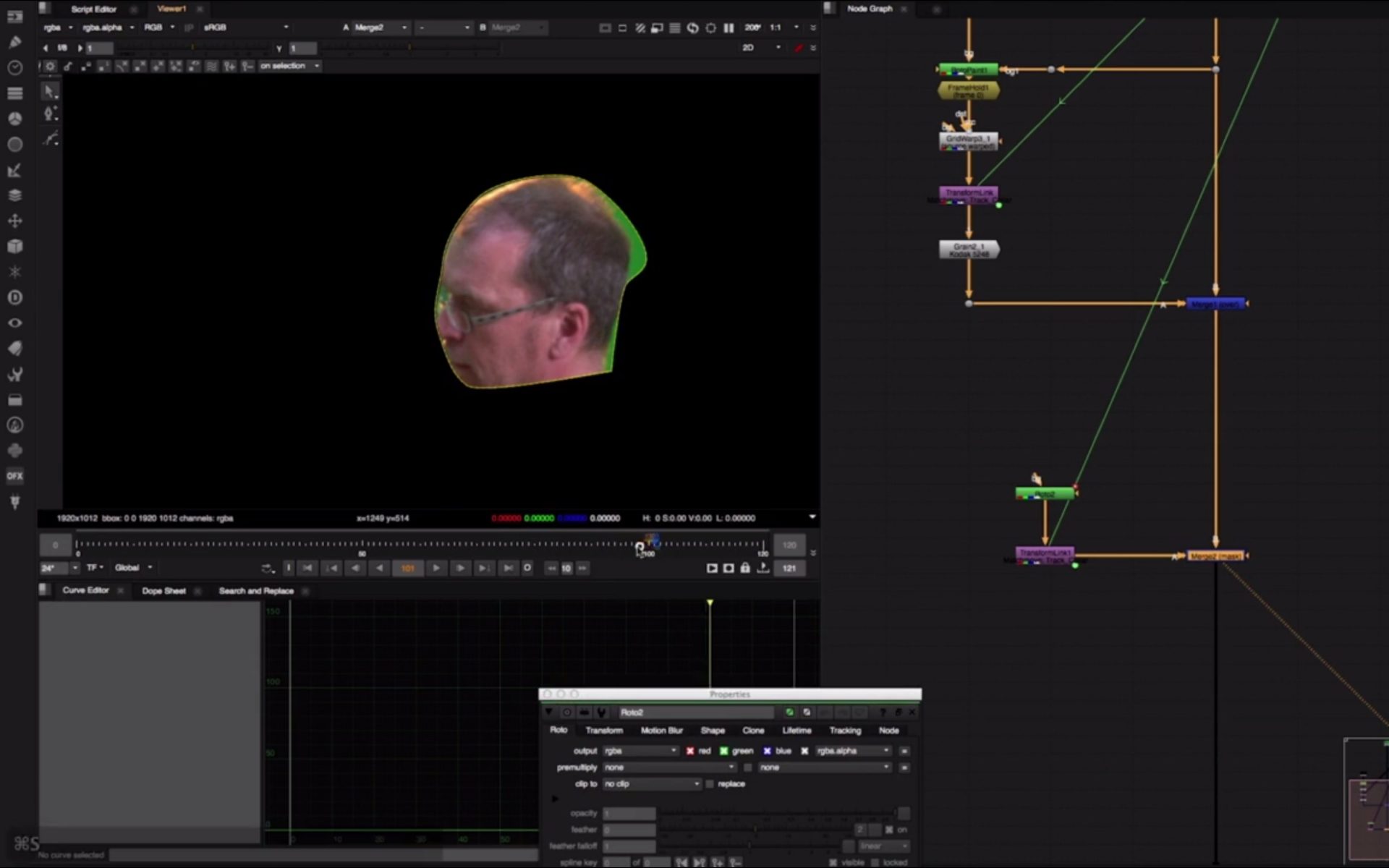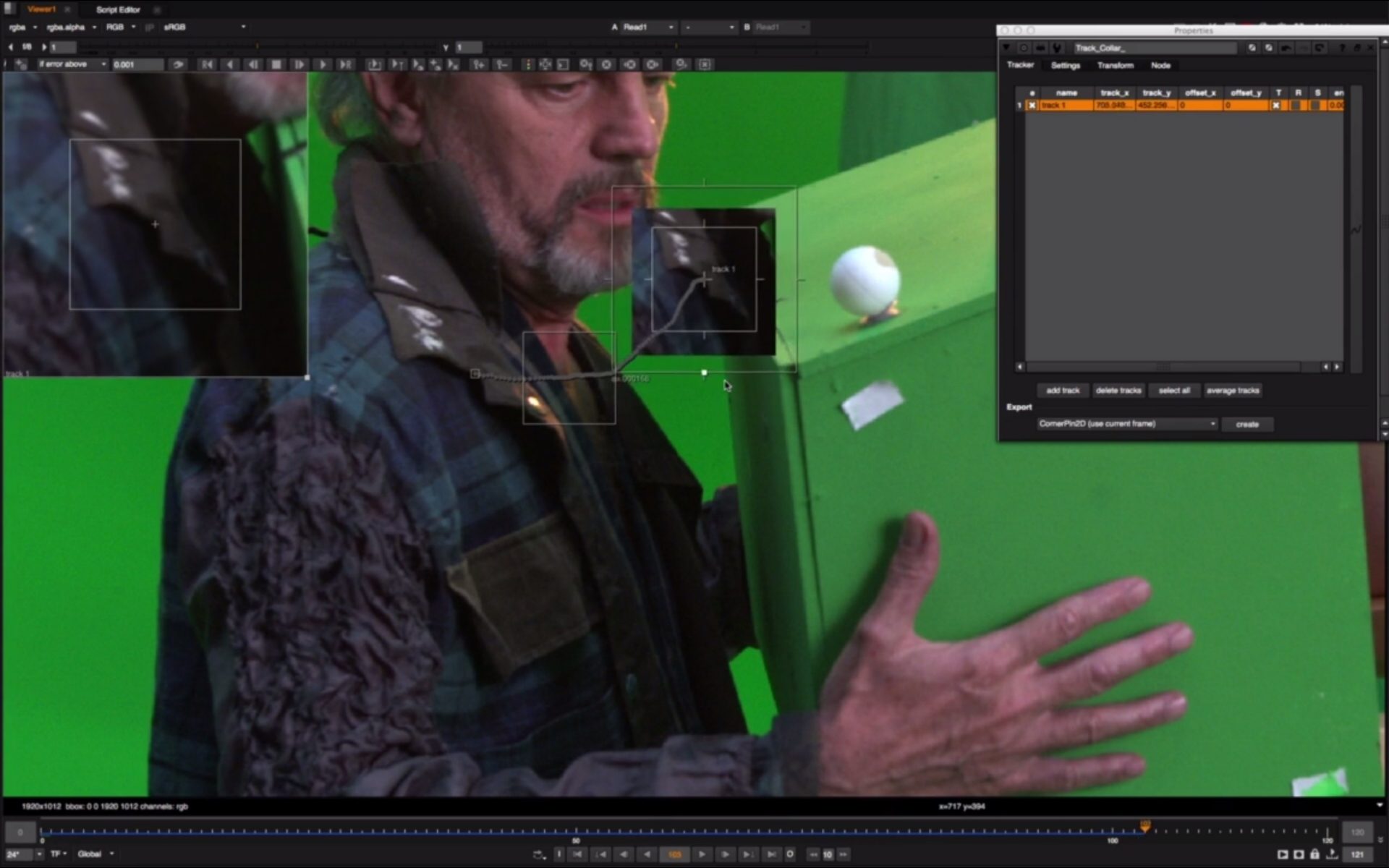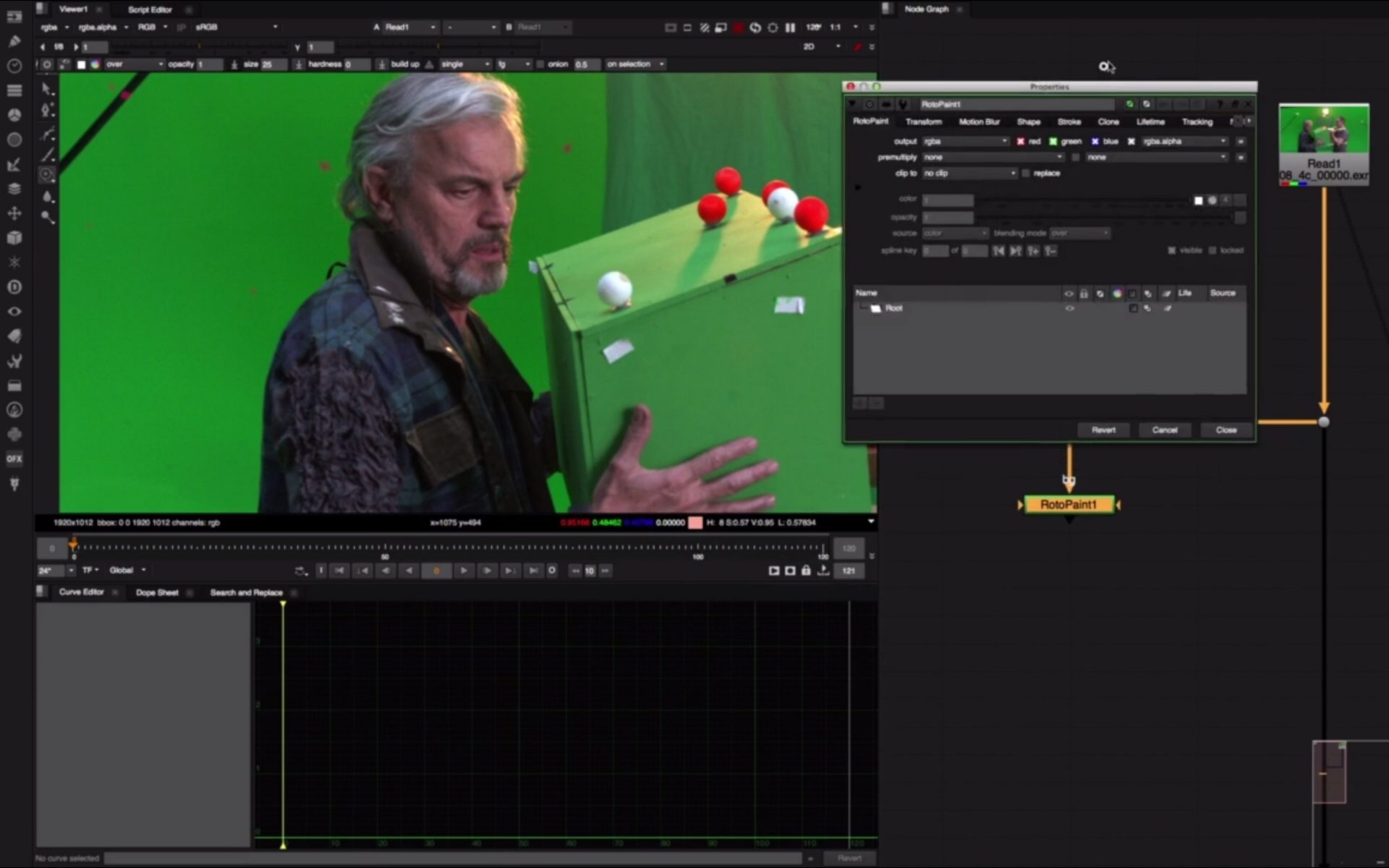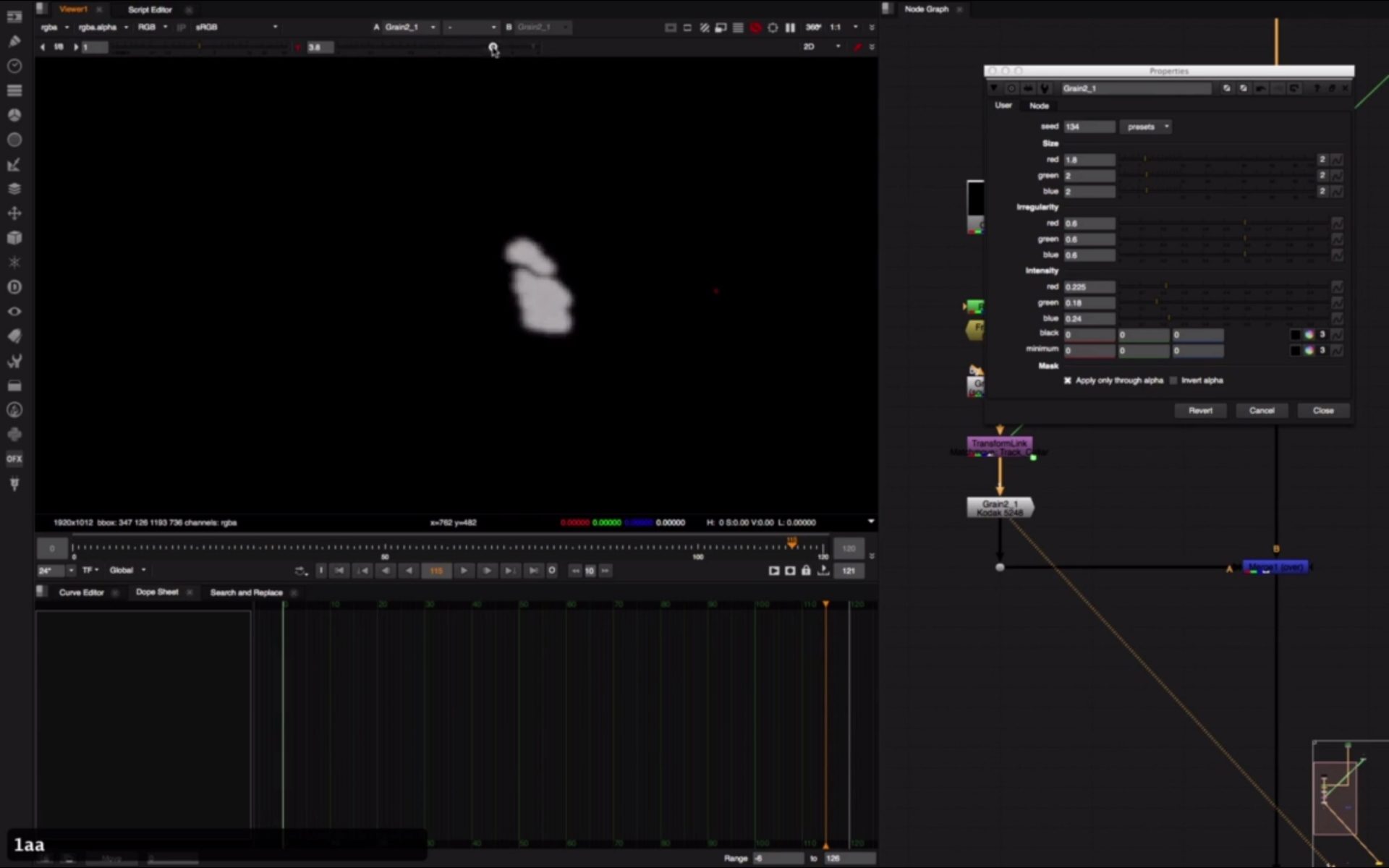Watch & Learn this Nuke RotoPaint Tutorial: Output paint strokes only. Here’s a Nuke tutorial with a useful trick for rendering only the paint strokes that you create from a rotopaint node. This allows you to separate the results of your paint from the background, enabling you to warp and morph and color correct it in order to integrate it with the background.